
Trainz Simulator 3 Localization
Help Translate Trainz
We've got this great new software and now you can help get Trainz into your language...
For the moment we are going to be focussing on the following languages:
For the moment we are going to be focussing on the following languages:
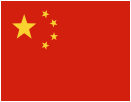 Chinese Simplified
Chinese Simplified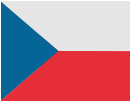 Czech
Czech Dutch
Dutch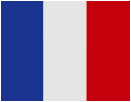 French
French German
German Hindi
Hindi Hungarian
Hungarian Indonesian
Indonesian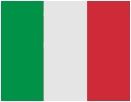 Italian
Italian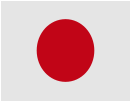 Japanese
Japanese Polish
Polish Portuguese, Brazilian
Portuguese, Brazilian Romanian
Romanian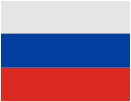 Russian
Russian Spanish
Spanish
The Localization Process
Join the Trainz project on Crowdin (it's free)
We use localization software at crowdin.com. This allows you to help localise the text strings from the game. Visit The TS3 Project Page to join.
Find your language and start translating
Once you are setup on Crowdin, you can start translating. Be sure to read the guides available before you start.
We take it from there
Once a language has been fully completed, we will take a pass over it with our specialists and begin the process of importing the translations into Trainz. In a future build those translations will appear in game for everyone to enjoy.
5 Step Quick Start Guide
Read the following quick start guide to get to grips with translating Trainz. Make sure you have registered your interest with us to receive updates and your free item.
Step 1
Visit the Trainz Localization Project Page
If you do not already have an account on crowdin.com, you will be asked to create one during the process of using the tool (don't worry, it's free).
The first page you will see is our project page for TS3 localization. This page provides and overview of the languages and the progression.
Visit the Trainz Localization Project Page
If you do not already have an account on crowdin.com, you will be asked to create one during the process of using the tool (don't worry, it's free).
The first page you will see is our project page for TS3 localization. This page provides and overview of the languages and the progression.
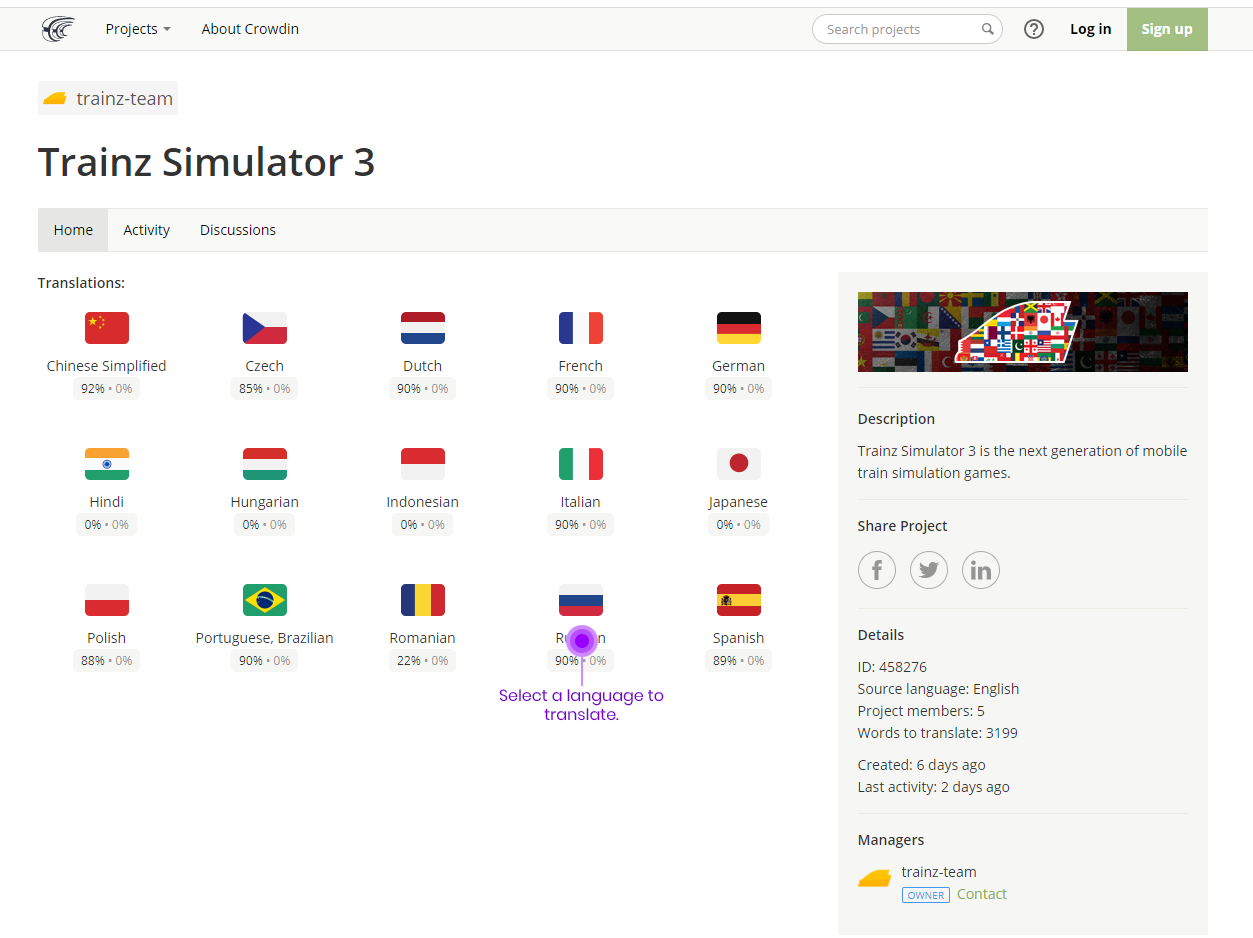
Step 2
Select a File to Translate
Click on the filename or select the menu to the right of the filename and select "Translate" to go into the editor interface for this language and file.
Select a File to Translate
Click on the filename or select the menu to the right of the filename and select "Translate" to go into the editor interface for this language and file.
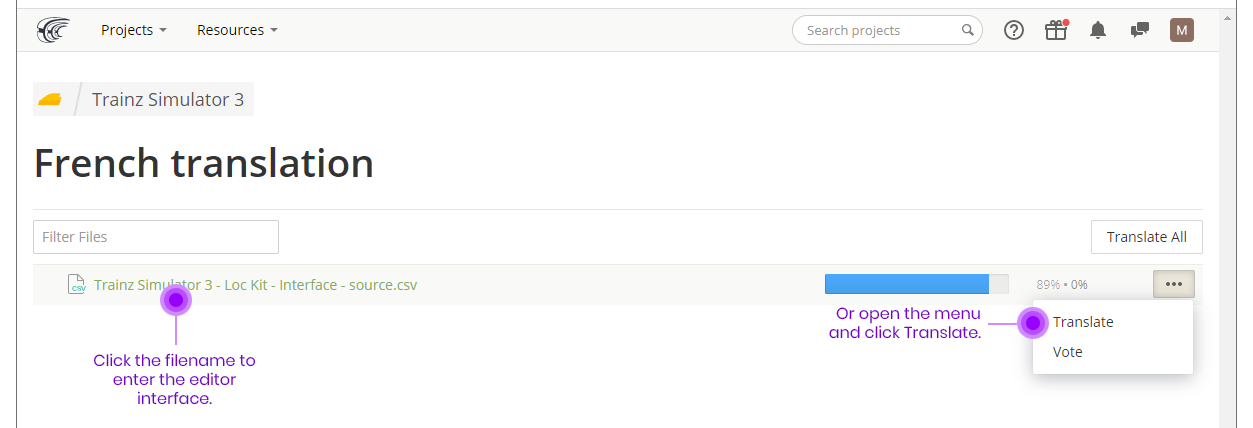
Step 3
Translate the Strings
Select a string in the left hand menu. The central area will change with some suggestions from the machine translation and space for you to add your translation.
If you see a machine translation (MT) that is accurate you can select it to populate the translation area with it. From there you can either edit it or accept it as it is by clicking "Save".
Please Note: We are translating from English to your other language
Translate the Strings
Select a string in the left hand menu. The central area will change with some suggestions from the machine translation and space for you to add your translation.
If you see a machine translation (MT) that is accurate you can select it to populate the translation area with it. From there you can either edit it or accept it as it is by clicking "Save".
Please Note: We are translating from English to your other language
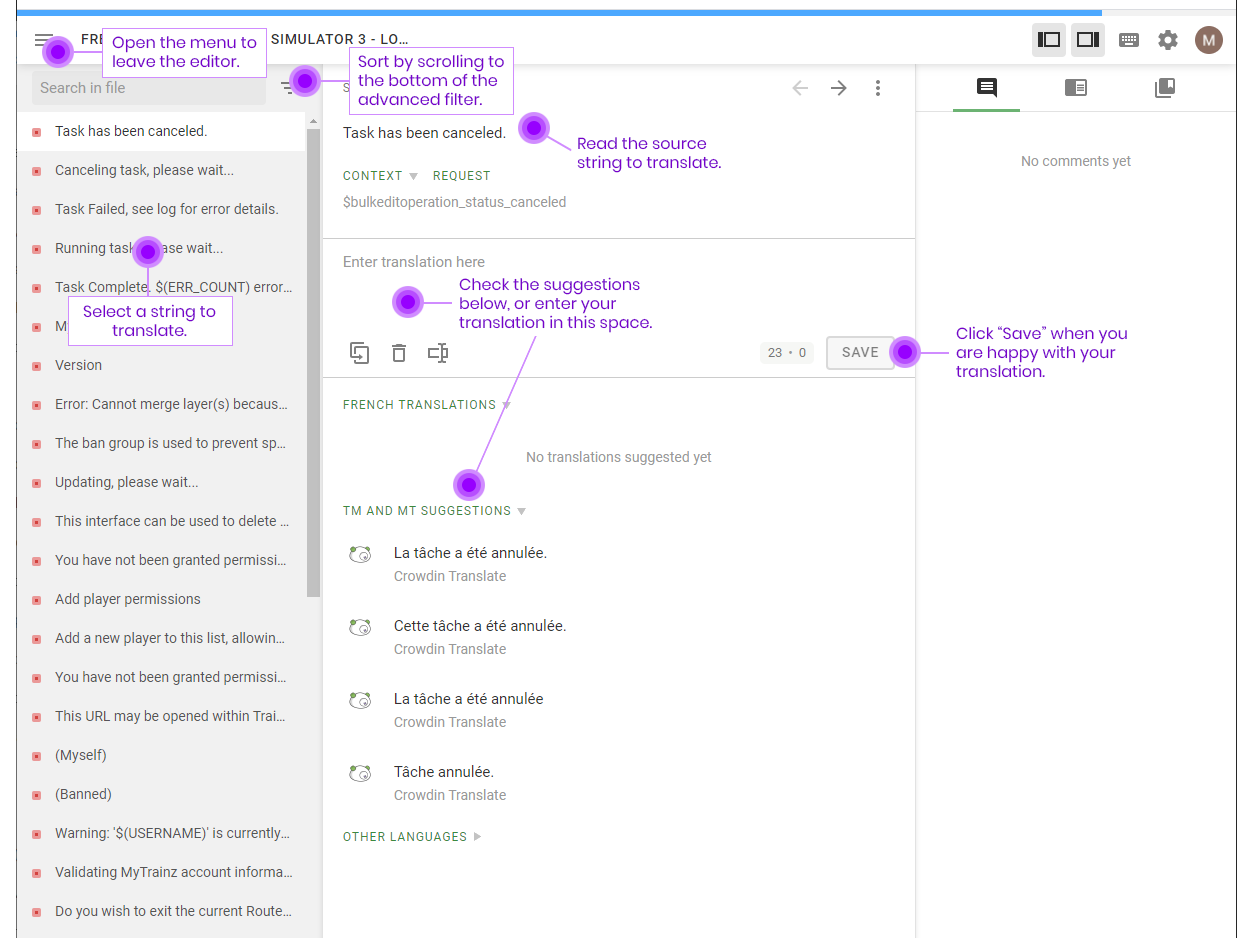
Step 4
Exiting the editor
To leave the editor you can open the menu in the top left of the screen and click "Exit Editor". This will then take you back to the file selection page for your language.
Exiting the editor
To leave the editor you can open the menu in the top left of the screen and click "Exit Editor". This will then take you back to the file selection page for your language.
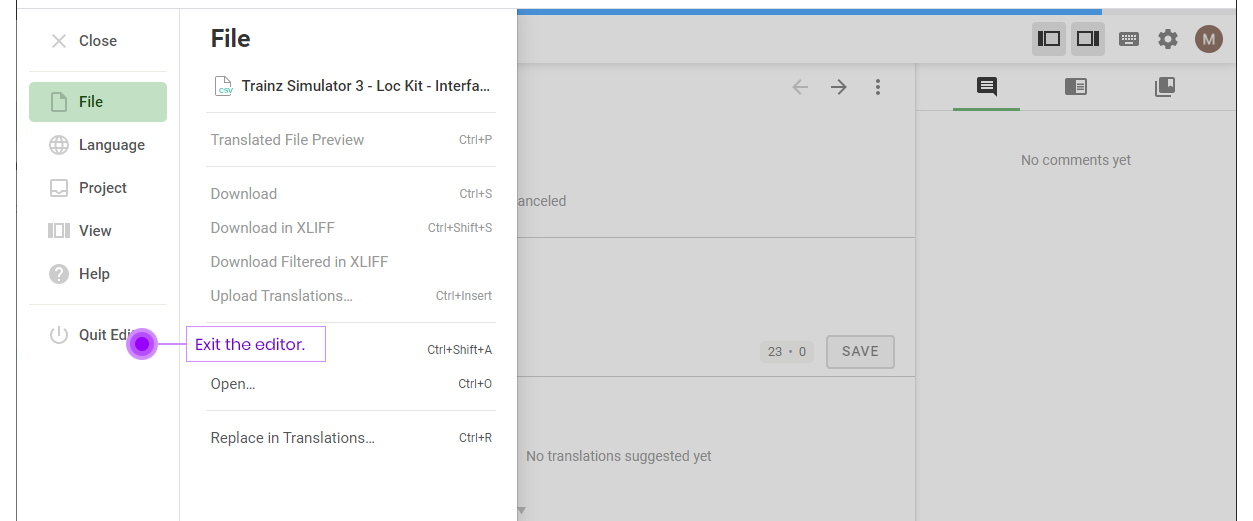
Step 5
Voting on Translations
If you selected "Vote" from the file menu in step 2 you can help vote on quality of translations that have already been made.
Voting on Translations
If you selected "Vote" from the file menu in step 2 you can help vote on quality of translations that have already been made.
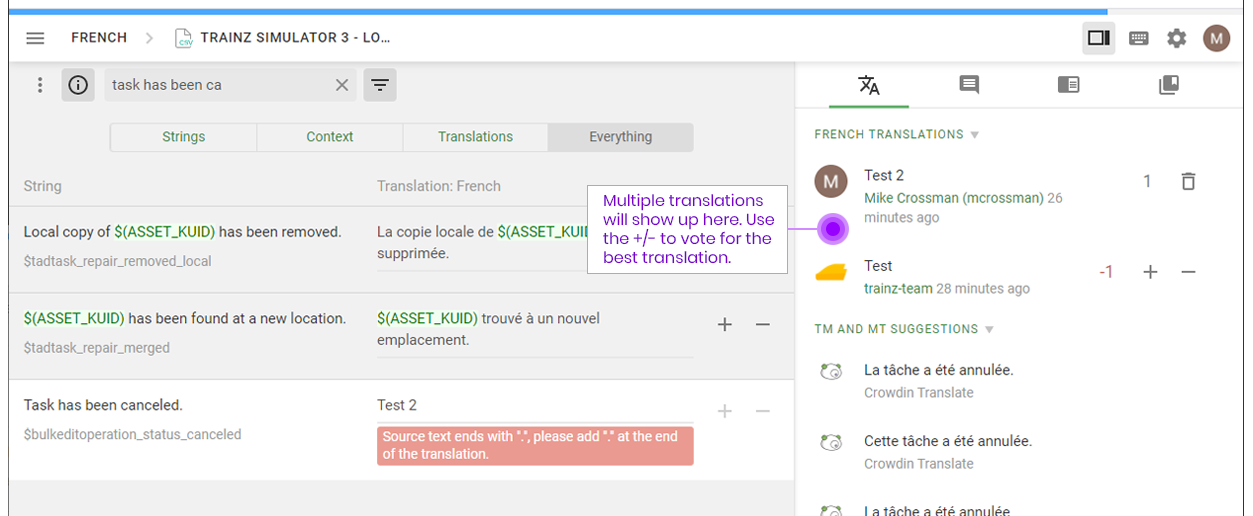
Further Information
All the resources you need to get started
The TS3 Project Page
Sign up and use Crowdin to help localise Trainz. Visit the TS3 localization project page to create your account and start translating.
Crowdin Advanced Info
Learn how to use Crowdin, our new localization tool. You can click the button below to see a getting started guide in the Crowdin knowledgebase.
FAQ
Got questions? We've got answers.
- How do I start?You can follow the steps laid out in the 5 Step Quick Start Guide to learn how to use the localization tool.
- When will new languages be added?During the initial localization process we will only be focusing on the languages listed above. Over time we will analyse which languages would be most beneficial to add next.
- I can only spare a small amount of time, is that OK?That is perfectly fine, the system is setup so that its mostly only small one line strings that need to be translated. You can translate 1 string or as many as you like. It all helps.
- What if I disagree with a translation?The Crowdin platform allows you to submit your own translations even if someone else has already submitted one. other translators can then vote on the best translation for that string.
- What if I don't want to translate and just proofread?The system allows you to simply check the translations already submitted and vote for the best one.
- How do I get my free loco?The NYC J3a-Dreyfuss will be available for free download in-game once the game is released.
You will need to purchase the game in order to use your reward. - When will TS3 be released?TS3 is currently in beta, with full release scheduled for the 2nd half of 2021.
Sign up to the Trainz Newsletter to be kept up to date. - Will I get free access to test the game?We will be selecting a small number of testers from each country to test the in-game translations. Selection will be based upon your level of involvement in the localization process, with the most active participants receiving free access during beta testing.
- When will my translations appear in the game?As we complete blocks of localization for each language, we will start the integration process into the game client. Due to the need to integrate correctly as well as perform thorough testing your translations will appear in a future update.
- Can I add Translations for other versions of Trainz?For the moment we are only focusing on TS3, we will be expanding to other version of Trainz in the future though.